G Suite: Photos: Difference between revisions
Jump to navigation
Jump to search
Malcolmmcc (talk | contribs) No edit summary |
Malcolmmcc (talk | contribs) No edit summary |
||
| Line 6: | Line 6: | ||
Google Photos is a great way to share albums, make collaborative albums, keep event photos accessible for the future. If your group has event photos, you absolutely should be storing them on http://photos.google.com . It also means one less webservice account to track and transition in the future, as it's tied to your [[G Suite|@mcgilleus.ca]] email address. | Google Photos is a great way to share albums, make collaborative albums, keep event photos accessible for the future. If your group has event photos, you absolutely should be storing them on http://photos.google.com . It also means one less webservice account to track and transition in the future, as it's tied to your [[G Suite|@mcgilleus.ca]] email address. | ||
[[Category:G Suite]] | |||
Latest revision as of 19:33, 23 June 2018
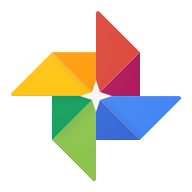 |
Google Photos is a killer resource for archiving photos without worrying too much about organization or taking up space. Google Photos can store unlimited photos at 1080p resolution; if you want higher quality photos uploaded you can selectively do that, but it will count against your available storage.
Google Photos is a great way to share albums, make collaborative albums, keep event photos accessible for the future. If your group has event photos, you absolutely should be storing them on http://photos.google.com . It also means one less webservice account to track and transition in the future, as it's tied to your @mcgilleus.ca email address.