TeN: Difference between revisions
No edit summary |
Malcolmmcc (talk | contribs) No edit summary |
||
| Line 1: | Line 1: | ||
[[File:McConnell_TeN_Screen.jpg|thumb|right|300px|The TeN Screen in the McConnell Lobby]] | [[File:McConnell_TeN_Screen.jpg|thumb|right|300px|The TeN Screen in the McConnell Lobby]] | ||
'''''The Engineering Network (TeN)''''', is a digital signage system used to display content on TV screens throughout the engineering buildings. The screens are located in the Trottier, Wong, Macdonald, McConnell and FDA buildings. They are used to advertise | '''''The Engineering Network (TeN)''''', is a digital signage system used to display content on TV screens throughout the engineering buildings. The screens are located in the Trottier, Wong, Macdonald, McConnell and FDA buildings. They are used to advertise events, clubs, student positions, and anything else that provides value to engineering undergraduate students. The screens are managed by the [mailto:ten@mcgilleus.ca TeN Manager] who works in the [[IT Committee]], in the [[VP Communications]]' portfolio. | ||
=Posting a slide= | =Posting a slide= | ||
To post a slide, simply e-mail it to [mailto:ten@mcgilleus.ca ten@mcgilleus.ca]. The slide will be posted as soon as possible, which may take up to 48h. Also, please follow the following requirements when submitting a slide. | To post a slide, simply e-mail it to [mailto:ten@mcgilleus.ca ten@mcgilleus.ca]. The slide will be posted as soon as possible, which may take up to 48h. Also, please follow the following '''requirements''' when submitting a slide. | ||
==Requirements== | ==Requirements== | ||
* The slide must have an aspect ratio of 16:9 | * The slide must have an aspect ratio of 16:9, ideal dimensions 1920x1080. | ||
* The slide must be an image | * The slide must be an image, i.e. .png .jpg filetypes. (''Please do not submit PowerPoints of PDFs'') | ||
* The start date and the end date must be specified. Slides can be displayed for a maximum of 30 days. | * The start date and the end date must be specified. Slides can be displayed for a maximum of 30 days. | ||
| Line 20: | Line 20: | ||
* '''<span style="color: red;">Don't</span> put a QR code''': The slides are displayed for 8 seconds. No one will have time to scan the code with their cellphone. | * '''<span style="color: red;">Don't</span> put a QR code''': The slides are displayed for 8 seconds. No one will have time to scan the code with their cellphone. | ||
= | ==TeN Slide Hall of Fame== | ||
== | ==Ten Slide Hall of Shame== | ||
=History of TeN= | =History of TeN= | ||
Revision as of 20:19, 22 October 2017

The Engineering Network (TeN), is a digital signage system used to display content on TV screens throughout the engineering buildings. The screens are located in the Trottier, Wong, Macdonald, McConnell and FDA buildings. They are used to advertise events, clubs, student positions, and anything else that provides value to engineering undergraduate students. The screens are managed by the TeN Manager who works in the IT Committee, in the VP Communications' portfolio.
Posting a slide
To post a slide, simply e-mail it to ten@mcgilleus.ca. The slide will be posted as soon as possible, which may take up to 48h. Also, please follow the following requirements when submitting a slide.
Requirements
- The slide must have an aspect ratio of 16:9, ideal dimensions 1920x1080.
- The slide must be an image, i.e. .png .jpg filetypes. (Please do not submit PowerPoints of PDFs)
- The start date and the end date must be specified. Slides can be displayed for a maximum of 30 days.
How to make a good slide
While criteria from the list above are hard requirements, this section aims to provide tips on how to make a slide as effective as possible.
- Do keep it short! : Slides are displayed for 8 seconds. If people don't have time to read most of the slide, they will ignore it.
- Do put big text: People should be able to read your slide even if they aren't standing right next to the TV. As a rule of thumb, step back 3m away from your computer (for a 13-inch laptop screen) and make sure you can still read all the text on your slide.
- Do keep a high contrast: Use this tool if you are unsure if the contrast between your background and your text is high enough.
- Do put your logo: Logos are easily recognized by people and will draw their attention if they already know your club/committee/event.
- Be careful with links: While it's a great idea to tell people to go and get more information online, people may not have time to memorize it before the slide vanishes. Either post an easy to memorize link or put the name of your facebook page.
- Be careful with fancy backgrounds: Putting images as the background of your slide is great, but make sure that the text is still easily readable.
- Don't put a QR code: The slides are displayed for 8 seconds. No one will have time to scan the code with their cellphone.
TeN Slide Hall of Fame
Ten Slide Hall of Shame
History of TeN
During the wiki-workshop session of Feb 22nd, 2017, we discovered a bit of the founding of TeN. This picture is from the 2004 yearbook.
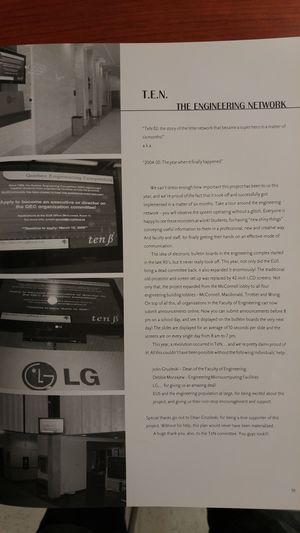
T.E.N. THE ENGINEERING NETWORK
TeN, the story of the little network that became a superhero in a matter of six months. 2004-05. a.k.a. “The year when it finally happened" We can't stress enough how important this project has been to us this year, and we're proud of the fact that it took off and Successfully got implemented in a matter of six months. Take a tour around the engineering network - you will observe the system operating without a glitch. Everyone is happy to see these monsters at work! Students, for having "new shiny things" Conveying useful information to them in a professional, new and Creative way. And faculty and staff, for finally getting their hands on an effective mode of Communication. The idea of electronic bulletin boards in the engineering complex started in the late 90's, but it never really took off. This year, not only did the EUS bring a dead Committee back, it also expanded it enormously. The traditional old-projector-and-Screen setup was replaced by 42-inch LCD Screens. Not only that, the project expanded from the McConnell lobby to all four engineering building lobbies - McConnell, Macdonald, Trottier and Wong. On top of all this, all organizations in the Faculty of Engineering can now submit announcements online. Now you can Submit announcements before 8pm on a school day, and see it displayed on the bulletin boards the very next day. The slides are displayed for an average of 10 seconds per slide and the screens are on every single day from 8am to 7pm. This year, a revolution occurred in TeN... and we're pretty damn proud of it. All this couldn't have been possible without the following individuals help. John Cruzleski-Dean of the Faculty of Engineering Debbie Morzajew-Engineering Microcomputing Facilities LG... forgiving us an amazing deal EUS and the engineering population at large, for being excited about this project, and giving us their non-Stop encouragement and Support. Special thanks go Out to Dean Cruzeski, for being a true Supporter of this project. Without his help, this plan would never have been materialized. A huge thank you, also, to the TeN Committee. You guys rock!!