Tech Cabinet: Difference between revisions
No edit summary |
Malcolmmcc (talk | contribs) No edit summary |
||
| Line 1: | Line 1: | ||
__NOTOC__ | __NOTOC__ | ||
[[Image:Tech cabinet.jpeg|right|frame|300px]]This is a page to keep EUS Groups up to date on the tech that they can rent from the EUS via our Tech Cabinet! The purpose of this cabinet is to act as a centralized location for storing tech, think converters, a projector and HDMI cords, that EUS groups often need, and making it available after hours. | [[Image:Tech cabinet.jpeg|right|frame|300px]]This is a page to keep EUS Groups up to date on the tech that they can rent from the EUS via our Tech Cabinet! The purpose of this cabinet is to act as a centralized location for storing tech, think converters, a projector and HDMI cords, that EUS groups often need, and making it available after hours. | ||
==Rental Procedure== | |||
If you would like to rent a piece of equipment, first check that it's not already reserved via checking the '''calendar''' (see the box below). Note that you can access a '''weekly''' view of the calendar by clicking on that setting towards the top right corner of the page. Next, request the item through the '''form'''. The EUS Space Manager will confirm your equipment rental via email. | |||
During EUS office hours, '''8:30am - 4:30pm on Monday - Friday,''' the EUS Office Manager facilitates the rental process so drop by in order to check out your items. | |||
If you would like to access equipment outside of office hours, the Space Manager will contact you via email with instructions. | |||
==Tech for Rent== | ==Tech for Rent== | ||
| Line 34: | Line 41: | ||
| Projector || 14 || This is a portable, and easy to use projector for your presentations! | | Projector || 14 || This is a portable, and easy to use projector for your presentations! | ||
|} | |} | ||
<center><div style="display: inline-block;text-decoration:none; margin-right: 20px;background-color: Crimson; border: none;color: white;padding: 15px 32px; text-align: center;text-decoration: none;font-size: 16px;width:190px;">[https://calendar.google.com/calendar/b/1/embed?src=mcgilleus.ca_lee6df3cc2qit6r0dcdhsip2eg%40group.calendar.google.com&ctz=America%2FToronto <span style="color:#fff"><i class="fa fa-paper-plane"></i> Check Calendar </span>]</div> | <center><div style="display: inline-block;text-decoration:none; margin-right: 20px;background-color: Crimson; border: none;color: white;padding: 15px 32px; text-align: center;text-decoration: none;font-size: 16px;width:190px;">[https://calendar.google.com/calendar/b/1/embed?src=mcgilleus.ca_lee6df3cc2qit6r0dcdhsip2eg%40group.calendar.google.com&ctz=America%2FToronto <span style="color:#fff"><i class="fa fa-paper-plane"></i> Check Calendar </span>]</div> | ||
Revision as of 11:40, 12 March 2018
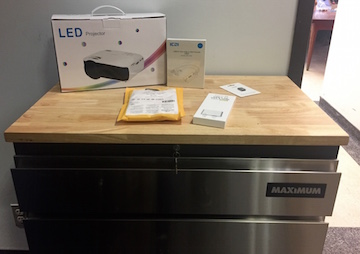
This is a page to keep EUS Groups up to date on the tech that they can rent from the EUS via our Tech Cabinet! The purpose of this cabinet is to act as a centralized location for storing tech, think converters, a projector and HDMI cords, that EUS groups often need, and making it available after hours.
Rental Procedure
If you would like to rent a piece of equipment, first check that it's not already reserved via checking the calendar (see the box below). Note that you can access a weekly view of the calendar by clicking on that setting towards the top right corner of the page. Next, request the item through the form. The EUS Space Manager will confirm your equipment rental via email.
During EUS office hours, 8:30am - 4:30pm on Monday - Friday, the EUS Office Manager facilitates the rental process so drop by in order to check out your items.
If you would like to access equipment outside of office hours, the Space Manager will contact you via email with instructions.
Tech for Rent
| Item | ID Number | Description |
|---|---|---|
| VGA Cord | 1 | VGA coords can be used on many video cards, computer monitors, laptop computers, projectors, and HD TVs. This VGA coord also has audio. |
| VGA Cord | 2 | VGA coords can be used on many video cards, computer monitors, laptop computers, projectors, and HD TVs. |
| VGA Cord | 3 | VGA coords can be used on many video cards, computer monitors, laptop computers, projectors, and HD TVs. |
| Extension Cord | 4 | Brings the power outlet closer to you! |
| HDMI Cord | 5 | Used to connect laptops to computer screens and TVs. |
| HDMI Cord | 6 | Used to connect laptops to computer screens and TVs. |
| HDMI Cord | 7 | Used to connect laptops to computer screens and TVs. |
| Ethernet Cable | 8 | Connect to the internet faster. |
| Ethernet Cable | 9 | Connect to the internet faster. |
| AUX Cord | 10 | An AUX cord is used for audio, and connects to IPhones amongst other portable devices. |
| USB-C to USB-A | 11 | This is used to connect iOS devices to standard USB accessories to USB-C or Thunderbolt enabled Macs or iPhones. |
| USB-C to VGA & HDMI | 12 | Connect iOS devices that are USB-C or Thunderbolt enabled to computer screens and TVs. |
| USB2.0 +VGA Male to HDMI Female 1080P | 13 | Connect.... everything? |
| Projector | 14 | This is a portable, and easy to use projector for your presentations! |